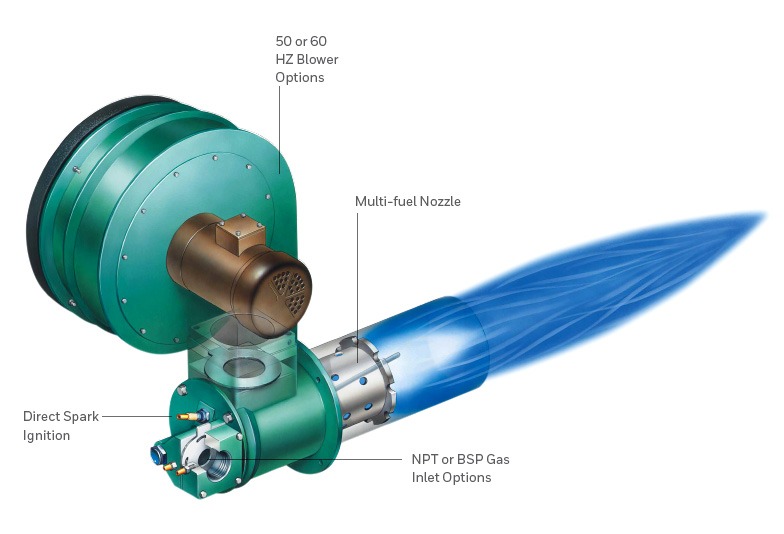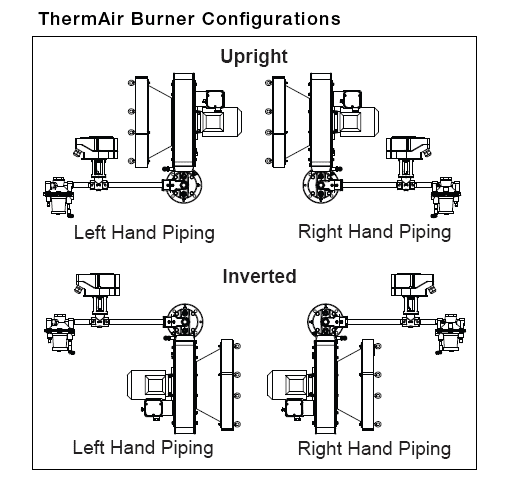Description
Application
Honeywell Eclipse ThermAir burner is a nozzle-mixing burner with a packaged air blower that’s designed to fire with fixed combustion air over a wide turndown range. Fixed air operation plus integral air and gas orifices make the ThermAir one of the simplest burners ever to quickly setup and adjust.
Eclipse ThermAir burners are ideal on heaters, textile ovens and in situations where the fuel is highly variable (800 Btu/cf to 3200 Btu/cf). In addition, they’re perfect for ovens needing additional air to carry moisture away from the product being heated.
Technical
Honeywell Eclipse ThermAir burner is designed for: Reliable Burner Operation, Simple Burner Adjustment, Direct Spark Ignition, and Multiple Fuel Capability. A wide variety of options and configurations are available due to the modular design of the burner.
Ask us for engineering or product support to configure your burner.
Eclipse ThermAir Burners with packaged blower:
TA0015 Maximum Input, 168,000 Btu/hr. (49 kW), 60 Hz
TA0025 Maximum Input, 262,000 Btu/hr. (77 kW), 60 Hz
TA0040 Maximum Input, 467,000 Btu/hr. (137 kW), 60 Hz
TA0075 Maximum Input, 814,000 Btu/hr. (238 kW), 60 Hz
TA0100 Maximum Input, 1,030,000 Btu/hr. (302 kW), 60 Hz
TA0200 Maximum Input, 2,071,000 Btu/hr. (607 kW), 60 Hz
TA0300 Maximum Input, 3,425,000 Btu/hr. (1004 kW), 60 Hz
TA0400 Maximum Input, 4,332,000 Btu/hr. (1270 kW), 60 Hz
TA0500 Maximum Input, 5,277,000 Btu/hr. (1547 kW), 60 Hz